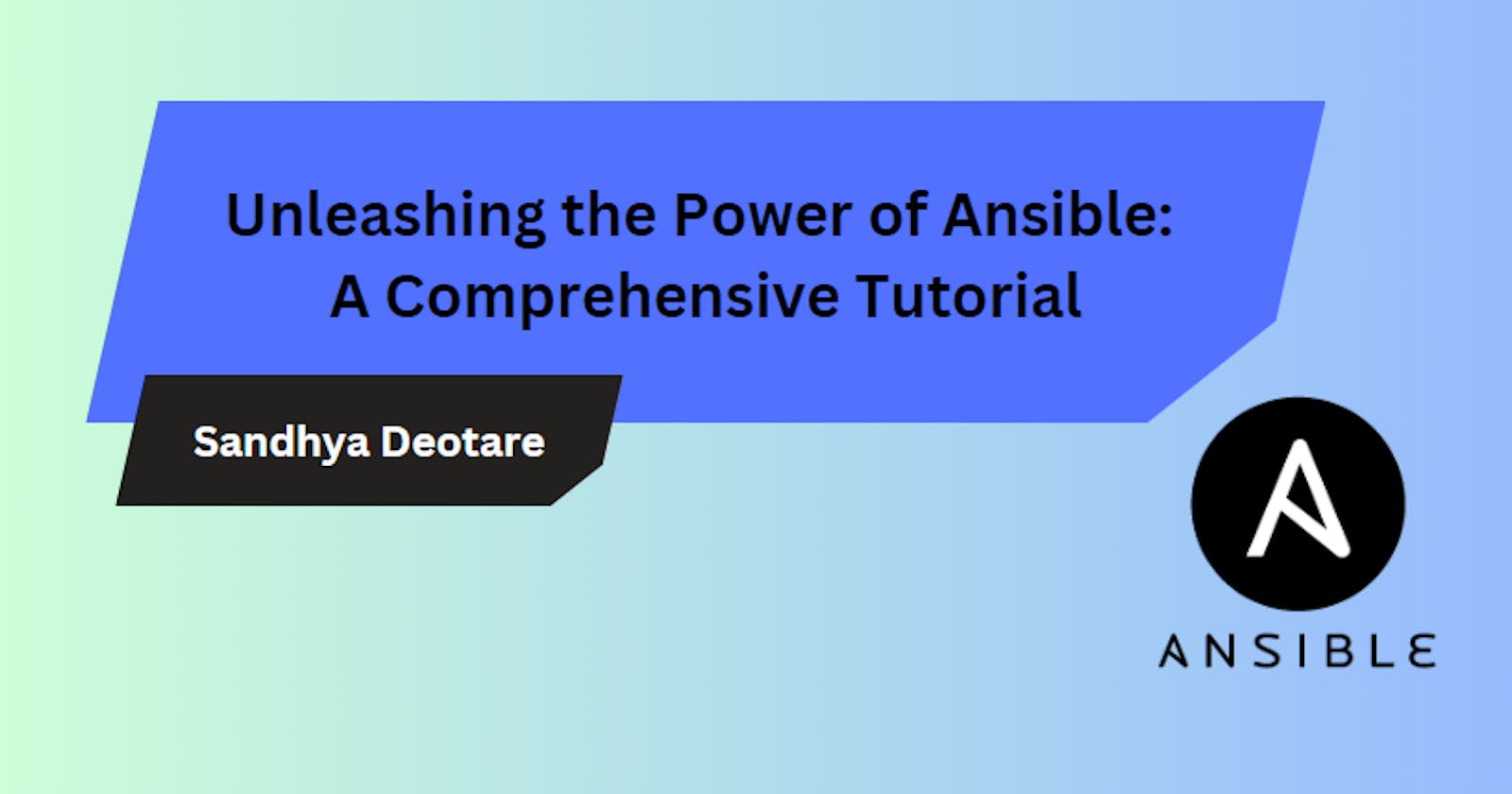Unleashing the Power of Ansible: A Comprehensive Tutorial
Day 56 & 57: Ansible Playbooks
Introduction
Ansible, an open-source automation tool, revolutionizes configuration management, application deployment, and task automation in the IT landscape. In this tutorial, we'll embark on a journey to explore three common automation tasks using Ansible: creating a file on a different server, creating a new user, and installing Docker on a group of servers. Along the way, we'll delve into best practices for writing Ansible playbooks, empowering you to streamline your automation workflows efficiently.
Prerequisites
Before diving into Ansible automation, ensure you have Ansible installed on your control machine. Additionally, access the code used in this tutorial from the provided repository.
Task 1: Creating a File on a Different Server
Let's kickstart our automation journey by creating a file on a different server:
Ansible Playbook
---
- name: Create a file on a different server
hosts: all
become: true
tasks:
- name: Ensure the file exists
file:
path: /home/ubuntu/file.txt
state: touch
Explanation
This playbook ensures the existence of a file on all servers specified in the inventory file. The become: true directive executes tasks with elevated privileges, while the file module creates the specified file.
Task 2: Creating a New User
Next, let's create a new user across all hosts:
Ansible Playbook
---
- name: Create a new user
hosts: all
become: true
tasks:
- name: Create a user with the name ansible-user
user:
name: ansible-user
Explanation
This playbook utilizes the user module to create a new user named "ansible-user" across all specified hosts. The become: true directive executes the task with elevated privileges.
Task 3: Installing Docker on a Group of Servers
Now, let's install Docker on a group of servers:
Ansible Playbook
---
- name: Install Docker
hosts: docker_servers
become: true
tasks:
- name: Update apt cache
apt:
update_cache: yes
- name: Install Docker
apt:
name: docker.io
state: present
Explanation
This playbook targets the "docker_servers" group to install Docker. It updates the APT cache and installs the docker.io package using the apt module. The become: true directive ensures the execution of tasks with elevated privileges.
Ansible Playbook Best Practices
As you venture deeper into Ansible automation, adhere to these best practices:
Use Descriptive Names: Enhance playbook readability with meaningful names.
Target Specific Hosts: Clearly specify target hosts to avoid unintended changes.
Privilege Escalation: Exercise caution with
become: truefor tasks requiring elevated privileges.Documentation: Include comments and documentation for task clarity.
Modularity: Organize playbooks into smaller, modular files for improved management.
Idempotence: Design tasks to be idempotent for consistent results.
Variables: Leverage variables for flexibility and adaptability.
Error Handling: Implement error handling and fail conditions for robust playbooks.
Testing: Test playbooks in a safe environment before deployment.
Source Control: Utilize version control systems for Ansible code management.
Conclusion
In this tutorial, we've unlocked the potential of Ansible by crafting playbooks for common automation tasks. Whether it's file creation, user management, or software installation across multiple servers, Ansible offers a declarative and efficient approach to configuration management. Embrace these best practices to create resilient and scalable Ansible playbooks, revolutionizing your infrastructure automation journey.
Happy Learning 🚀
Follow me on LinkedIn.