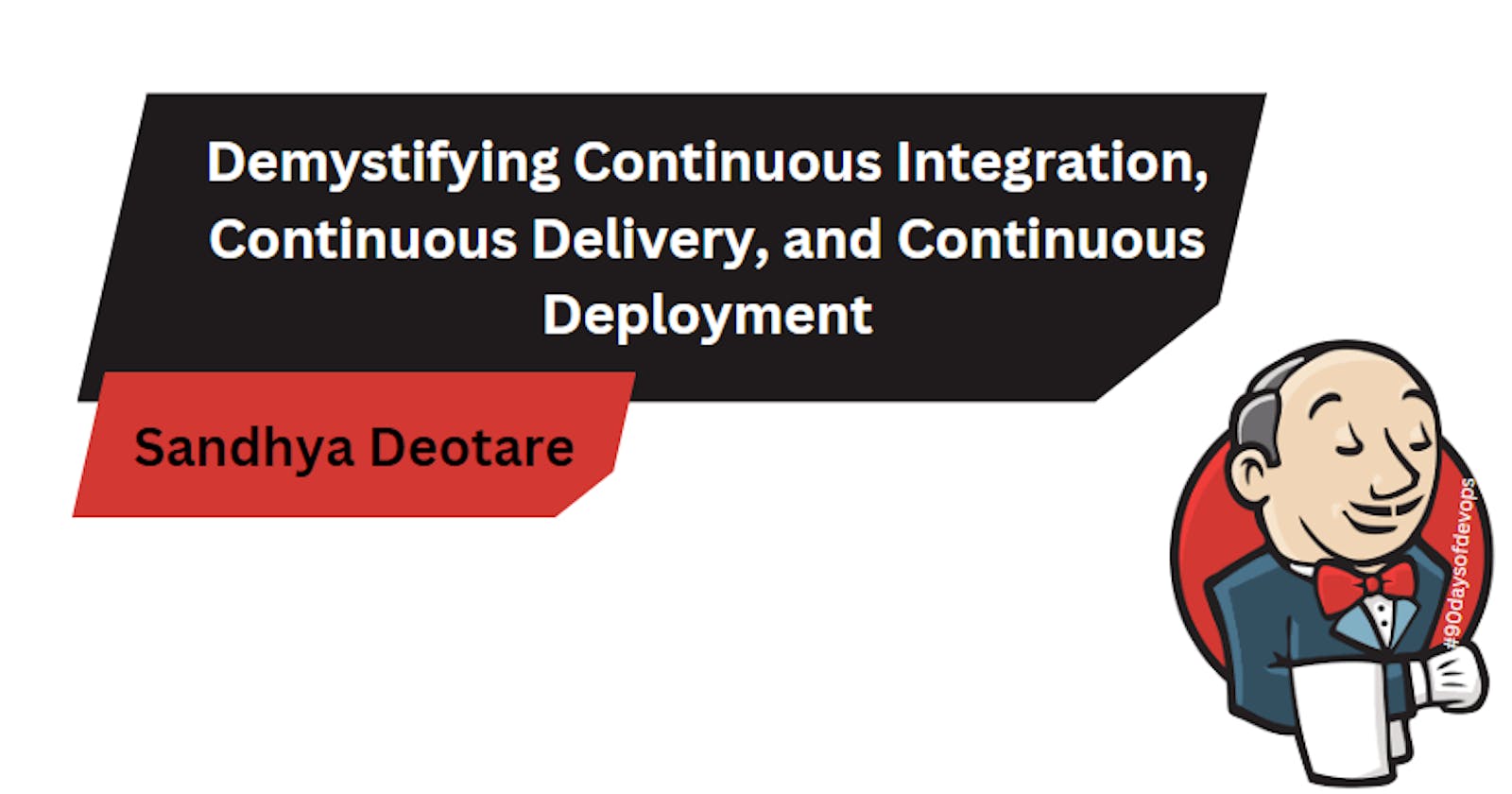Demystifying Continuous Integration, Continuous Delivery, and Continuous Deployment in Jenkins
Day 30: Important Jenkins Interview Questions
Table of contents
- Question 1: What’s the difference between continuous integration, continuous delivery, and continuous deployment?
- Question 2: Benefits of CI/CD
- Question 3: What is meant by CI-CD?
- Question 4: What is Jenkins Pipeline?
- Question 5: How do you configure the job in Jenkins?
- Question 6: Where do you find errors in Jenkins?
- Question 7: In Jenkins, how can you find log files?
- Question 8: Jenkins workflow and write a script for this workflow?
- Question 9: How to create continuous deployment in Jenkins?
- Question 10: How to build a job in Jenkins?
- Question 11: Why do we use a pipeline in Jenkins?
- Question 12: Is Only Jenkins enough for automation?
- Question 13: How will you handle secrets?
- Conclusion:
Question 1: What’s the difference between continuous integration, continuous delivery, and continuous deployment?
Continuous Integration (CI): It involves frequently integrating code changes into a shared repository, aiming to detect and address integration issues early in the development process.
Continuous Delivery (CD): Extending CI, CD automates the process of delivering the application to different environments, preparing it for deployment. However, deployment to production still requires manual intervention.
Continuous Deployment (CD): Taking automation a step further, CD automatically deploys code changes to production after passing all testing stages, minimizing manual intervention in the deployment process.
Question 2: Benefits of CI/CD
Faster Development Cycles: CI/CD automates testing and deployment, shortening development cycles.
Early Bug Detection: Frequent integrations and automated testing help detect bugs early in the development process.
Consistent Deployments: Automation ensures consistent and reliable deployments, reducing the risk of human error.
Quick Rollback: In case of issues, quick rollback to a previous version is possible due to versioned releases.
Collaboration: CI/CD fosters collaboration among development and operations teams, promoting a DevOps culture.
Question 3: What is meant by CI-CD?
CI/CD stands for Continuous Integration and Continuous Deployment (or Continuous Delivery). It's a set of practices and principles aimed at automating the software delivery process. CI involves automatically integrating code changes into a shared repository, while CD involves automating the process of delivering the application to various environments, making it ready for deployment.
Question 4: What is Jenkins Pipeline?
Jenkins Pipeline is a suite of plugins enabling the implementation and integration of continuous delivery pipelines into Jenkins. It allows defining the entire build process, including stages such as building, testing, and deploying, using a domain-specific language (DSL). Jenkins Pipeline can be written in both declarative and scripted syntax.
Question 5: How do you configure the job in Jenkins?
To configure a job in Jenkins:
Log in to Jenkins and navigate to the dashboard.
Click on "New Item" to create a new job.
Enter a name for the job and select the type of job (freestyle project, pipeline, etc.).
Configure the build triggers, source code management, build steps, and post-build actions as needed.
Save the job configuration.
Question 6: Where do you find errors in Jenkins?
Errors in Jenkins can be found in several places:
Console Output: Detailed information about the build process, including errors, is available in the console output of the job.
Build History: Jenkins keeps a record of the build history, and failed builds are highlighted.
Logs: Jenkins logs, often located in the Jenkins installation directory, provide information about errors and issues.
Question 7: In Jenkins, how can you find log files?
Log files in Jenkins can be found in the Jenkins installation directory. The specific location may vary based on the operating system and Jenkins configuration. Look for logs in directories such as "logs" or "workspace" within the Jenkins home directory.
Question 8: Jenkins workflow and write a script for this workflow?
Jenkins Workflow refers to the process of defining and managing the entire build and deployment pipeline as code. Here's an example of a scripted Jenkins Pipeline workflow:
pipeline {
agent any
stages {
stage('Initialize') {
steps {
echo 'Initializing the pipeline'
}
}
stage('Build') {
steps {
echo 'Building the application'
// Add build script or commands here
}
}
stage('Test') {
steps {
echo 'Running tests'
// Add test script or commands here
}
}
stage('Deploy') {
steps {
echo 'Deploying the application'
// Add deployment script or commands here
}
}
}
post {
success {
echo 'Pipeline executed successfully. Notify stakeholders.'
}
failure {
echo 'Pipeline failed. Notify the development team.'
}
}
}
Question 9: How to create continuous deployment in Jenkins?
Continuous Deployment in Jenkins involves setting up a pipeline that automatically deploys code changes to production after successful testing. This can be achieved by configuring the deployment stage in the Jenkins pipeline and ensuring that the necessary permissions and environments are set up for production deployments.
Question 10: How to build a job in Jenkins?
To build a job in Jenkins:
Open Jenkins and navigate to the job you want to build.
Click on "Build Now" to start the build.
Monitor the build progress in the build history and console output.
Review the build results, including success or failure, in the Jenkins interface.
Question 11: Why do we use a pipeline in Jenkins?
Jenkins Pipeline provides a way to define and manage the entire build, test, and deployment process as code. It offers several benefits, including reusability, version control, and visualization of the entire workflow.
Question 12: Is Only Jenkins enough for automation?
While Jenkins is a powerful automation tool, it may not be sufficient for all automation needs. Depending on project requirements, additional tools for version control, configuration management, and container orchestration may be necessary. Jenkins can be integrated with other tools to form a comprehensive automation ecosystem.
Question 13: How will you handle secrets?
Secrets, such as API keys and passwords, should be handled
Conclusion:
The understanding of Continuous Integration (CI), Continuous Delivery (CD), and Continuous Deployment (CD) is paramount in modern software development, with Jenkins playing a pivotal role in implementing these practices. By leveraging Jenkins Pipeline, teams can automate and streamline their development workflows, leading to faster delivery cycles, early bug detection, consistent deployments, and enhanced collaboration between development and operations teams. Jenkins not only empowers organizations to build, test, and deploy software efficiently but also fosters a culture of automation and continuous improvement. As software development continues to evolve, Jenkins remains a cornerstone in the CI/CD landscape, driving innovation and enabling teams to deliver high-quality software with speed and reliability.
Happy Learning!